Are you trying to settle as a freelancer? Or do you aim to test your mettle as an entrepreneur? Whatever the situation is, the struggle is real. It feels much fascinating and relieving to not bound in a 9 to 5 job. But the level of responsibility that comes with the status of “BE YOUR OWN BOSS” is undeniable. There are loads of things to manage such as planning, recruiting the workforce, meeting deadlines, ensuring quality work, and the list goes on and on.
With no one to monitor you in place, the entire responsibility is on your shoulders to ensure that everything is running smooth. Time management is one key point that helps you grow as a freelancer or as an entrepreneur. It lets you strike the perfect work-life balance while not missing any deadlines, and not crippling down under the work pressure. The productivity bar is automatically raised which helps you stand out in the crowd within no time.
But how to manage the time? The answer is simple. Jot it down. Do not try to carry everything in your tiny brain. Practice writing down every minute detail. Writing down the upcoming deadlines and important work details let you avoid procrastination. The confidence level is boosted which then gets translated as 100 percent work commitment.
Everyone has their own way to write down things. Some take notes whereas other use tabulated charts to keep a note of every work detail. But what if we tell you that there are hundreds of time management apps out there that are ready to lighten your worries? In this age of technology, it is not surprising that everything has shifted to technology. Be it work reminders, managing workspace, or scheduling meetings, calendar apps are a perfect solution to enhance your productivity.
1. Google Calendar
Google Calendar is an absolute lifesaver when managing events, conferences, sending invitations, pushing notifications, and creating a shared calendar with your fellow community. It comes built-in all the android devices and works well as an add-on with Mac and iPhone devices. It allows you to schedule events, respond to shared events, create work reminders, and customize your calendar as per your work schedule.
One exclusive feature of Google Calendars is the nature of a master calendar. One can individually manage the calendars of holidays, personal activities, and business tasks. All the calendars are synced with all your devices and update efficiently even with different time zones. Auto-updating is another exciting feature that synchronizes the calendar updates with the emails received on Gmail.
2. Apple Calendar
Apple Calendars are available across all Mac and iPhone devices. Apple’s Calendar app provides ease of managing the events through various accounts such as iCloud and Google. One can organize his work and personal routine through different calendars. Feel free to add notes, descriptions, set notification alert, and use Siri for additional suggestions.
Events can be set up effortlessly with an option to send invitations to your fellow members along with an additional feature of pinning the event on the map. Apple Calendars are friendly with different time zones and also allow importing regional or religion-specific calendars. For example, national events of an XYZ country, and Chinese, Islamic, or Hebrew calendar etc.
3. Outlook Calendar
Outlook Calendar supported by Microsoft is fully synchronized with email, contacts, and associated workspace. With Outlook, you are free to set event, create an appointment, set notifications, with an easy organization interface. Outlook helps you with resolving meeting time clashes by suggesting you a time that is convenient for all the attendees.
One can also get easy access to arrange meetings by going through the group schedules of people from different departments. View personal and work calendars side by side, in the overlay view, or link them to Microsoft share point sites. You are free to manage someone else’s calendar and can also import different internet calendars as per work requirement.
4. Fantastical
As opposed to the first three calendars, Fantastical 2 is not freely available. One can buy it premium version with 14 days free trial. This calendar app allows you to attach files, or photos with a task. You can enjoy a day, year, or week view of the calendar as per your work requirement. Both light and dark themes are available to subscribe to whatever suits your aesthetics.
Got a team? Fantastical is here to help you with coordinating events with your team members. Schedule an event, invite your time members, and resolve the timings issues with minimal effort. Fantastical allows you to save your work templates to ease you with the most frequently arranged events and tasks.
5. Calendar.com
Calendar.com is available on a monthly or annual subscription. Basic, Standard, and Pro plans are available. With a free or basic plan, one gets access to synchronizing Gmail/Outlook/iPhone accounts with the calendar. A personal workspace can be managed with an option to add up to 5 members and 5 guests. A maximum of 2 customizable scheduling slots is available to set up the events.
One is free to integrate Zapier and other web embeddings with a free plan. Automated email notifications, personalized scheduling links and shared calendar feature is all just a click away. With Calendar Analytics, you can have a quick summarized detail of all of your scheduled events for upcoming days. Calendar blog keeps you informed of the latest updates, news, and tips to rock your routine with Calendar.com.
6. SavvyCal
Impressing your client with a smooth communication experience is no longer difficult with SavvyCal. Make an appointment, confirm a reservation, book a meeting room, arrange group meetings, or get help through automated scheduling. With SavvyCal, you can now decide on a suitable time to schedule a meeting.
Buy a Basic or premium plan and get unlimited access to hundreds of apps’ features. Create personalized schedule links, or share your calendar with your fellow community, everything will be just a click away.
7. Timepage
It is exclusively available for iPhone and Mac devices. Built with logic, design, and innovative ideas, this app is guaranteed to make you more organized and productive. The interface of the app is a built-in Timeline styled where one can enjoy quick access to upcoming events, important dates, and available slots. You are free to add notes, people, locations, and short descriptions to stay on track.
An interesting feature of this app is the Heat Map. Heat Map offers a birds-eye view of the monthly calendar with the higher colour density in the area of the busier days. The app is completely customizable on the fronts of colour, themes, fonts, and gestures.
8. Woven
Woven is a desktop solution for all the entrepreneurs, small, and large businesses that are striving to make the most of their time. This app allows scheduling events through sharing links. There is no need for back-and-forth communication as this calendar app lets everyone on the board enter their free slots in the app which are then analyzed by the app to suggest the most suitable meeting hours.
Send out the link in bulk to let people join the meeting, or add Woven into the Zoom to end all your scheduling problems once and for all. ‘Smart Templates’ is a tool that learns from your calendar habits, and makes things easier for you through Artificial Intelligence.
9. Any.do
Get your life organized with the attractive and handy features of Any.do which eases your worries with a simple and interactive interface. A perfect combination of a calendar, task lister, task assigner, planner, and a reminder; Any.do is determined to make your life more productive and manageable. It synchronizes smoothly between your laptop, mobile, desktop, and tablet.
Shared tasks keep all the task members connected and focused. Arrange your tasks in the daily, weekly, and monthly view bar. An interesting feature of the app is the option of adding notes in the form of voice notes. The app is extremely manageable with the options of drag & drop, swiping to mark an item complete, and shaking to delete an item.
10. Todoist
Todoist aims to let you prosper in your business by giving you the confidence that everything is managed and under control. With Todoist, get a clear view of everything planned in the upcoming days by creating tasks, and sub-tasks. The options of setting a reminder, scheduling, recurring events, tagging, and setting priority level let you stay aligned and focused.
Delegate tasks to your team members efficiently by synchronizing the app with your central workspace such as Gmail, Google Drive, Dropbox, and Zapier etc. You can also analyze the progress of your work by checking the activity history and completed tasks archive.
11. Calendly
Worries about managing so many apps in your workspace? Try Calendly that is the best-paid solution out there to perfectly sync, align, and integrate. All your apps in one place. Feed-in the important work details in Calendly such as upcoming meetings, and available slots etc. and let Calendly do the rest for you. It perfectly coordinates the schedule of the entire task force and proposes the most suitable meeting hours.
Share invite links, meeting location, and manage effortlessly all your official meetings. With a wide range of integration options such as Salesforce, Zapier, Stripe, and PayPal, you can centralize all your work commitments, transactions, and conversions in one place.
12. Calendso
Calendso prides itself as a customizable solution that let user to either self-host the app or buy a hosted solution. With API solution in hand, this white-labelled design masterpiece is ready to be used on your down. You will need Node.js, PostgreSQL, and Yarn to run the app efficiently. By joining the wide Calendso community, you can always get help on building this online ready to customize solution.
Design it as per your own choice using a range of inbuilt or embed options and an endless series of available integrations. Zoom, Google, Zapier, Teams, Outlook, and many more apps can be integrated with a single click. Calendly offer 100 percent control over your customer data, financial details, and official information. It is a perfect choice for small businesses, enterprises, and healthcare setups that require more exercise over minute details.
13. DigiCal
Visually appealing and interactive interface; DigiCal is here to make your daily planning more fun and an easier task with its interesting features. Set up your app with customizable widgets (6 views), multiple calendar views (light and dark theme), and customized themes. With online calendars integrations, you can always catch up on your favourite TV shows, important dates, and weather updates to arrange an event effortlessly.
Google integration allows the user to automatically insert a location against an event. It has a close eye on traffic while reaching for an event, plan the route, and automatically pushed notifications to keep you informed of the important details. Editing, Moving, and Copying data is performed easily with a smart action bar. DigiCal is available in 27 languages to cater for a wider range of audience around the globe.
14. aCalendar
A completely free solution for all your management problems, a Calendar checks all the boxes to be on your desktop. Available in over 30 languages, acalendar is Ad-free, compatible with Android, and is ready to be personalized. In-app purchases are available to level up the features and make the app more customized to the trends of your workspace.
Daily, weekly, and monthly planners are available to seamlessly plan your one-time and recurring events. It synchronizes with other calendars to present an overview of all your activities over a period of time. With a QR code reader and customizable widgets, one cannot resist using aCalendar for managing official and personal timelines.
15. Trello
Trello believes in the power of teamwork and has worked immensely to put forward this app which is an all-in-one solution to all the team communication problems. Start with the free Trello solution, use the add on features to expand your team, and use the interactive widgets, cards, and colours to keep the communication going.
Signing up on Trello gives easy access to the central board, cards, task assignments, productivity metrics, and monthly timeline of events. Each card contains a series of checklists of due dates, attachments, notes, events, and conversations. Take a free Trello tour today to get to know the app and size the best pricing that might suit your workspace.


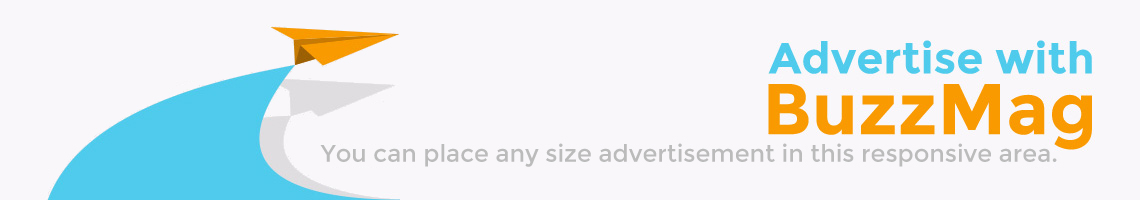
 Smartphone Mastery: Lesser-Known Apps for iPhone Users
Smartphone Mastery: Lesser-Known Apps for iPhone Users  A Guide to Developing an Internet of Things (IoT) Application
A Guide to Developing an Internet of Things (IoT) Application  Examine Cross-Platform Mobile App Development Trends- Flutter, React Native, Xamarin
Examine Cross-Platform Mobile App Development Trends- Flutter, React Native, Xamarin