Instagram is one of the most popular social media apps among individuals, brands, and businesses. It has many interesting features which make people visit it daily and use the app. Some of the features have gained huge popularity. If you own a brand or business, Instagram is a great marketing tool as well.
Many users are wondering how to swipe photos left on Instagram PC. When someone shares multiple photos on Instagram, it is possible to swipe left or right on the Instagram app, but users are confused about how to do it on a PC.
The good news is that you can swipe photos on your Instagram PC. It means if you want to view multiple photos in a post, you can do so on PC by swiping left or right.
How to Swipe Photos on Instagram on a PC?
Are you wondering how to do it? Here are a few ways you can use this feature.
TrackPad
You can use the touch sensors of your fingers to swipe images on Instagram on your PC or laptop. For this, you can use a device called a trackpad or a glide pad. If you have a touchpad device, you can swipe pictures using the touchpad device. The trackpad is useful for Instagram swiping, but its usage depends on the type of device you are using. If you are using an old model PC or laptop, it may be difficult to use it properly.
Swipe with a mouse
You can use the mouse to scroll right or left and swipe the pictures. Many companies have introduced a 4-way scroll, and if your PC/laptop has a 4-way scroll mouse, you can swipe left or right. Press the left scroll button to swipe left and the right scroll button to swipe right.
Instagram app for Windows 10 has been updated.
If you are using the updated Instagram software for Windows, you will see two swiping buttons. One button is for the right and the other is for the left. By using these two buttons, you can swipe left or right.


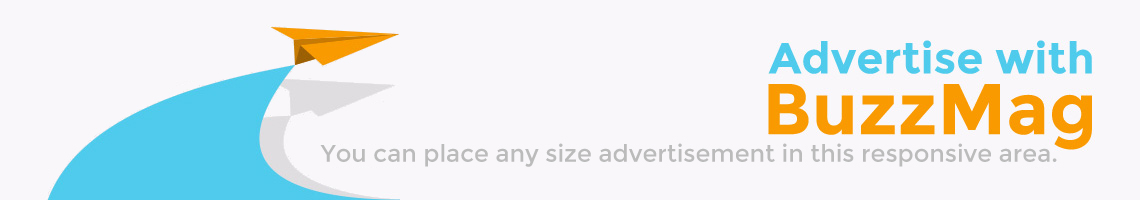
 How to Choose the Right GenAI Partner for Your Business in 2026
How to Choose the Right GenAI Partner for Your Business in 2026 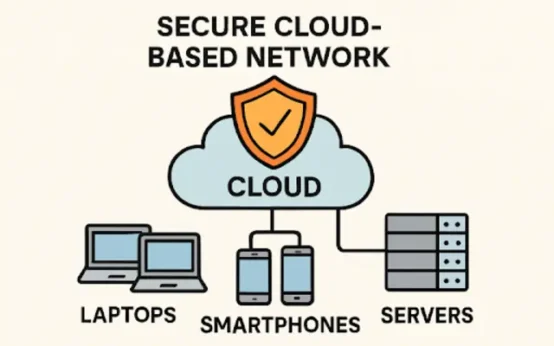 Practical Strategies for Building Reliable Network Security in a Cloud-First World
Practical Strategies for Building Reliable Network Security in a Cloud-First World 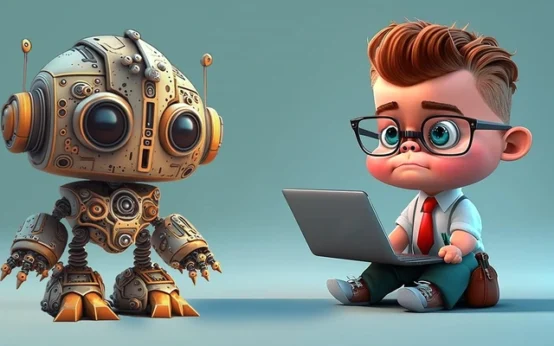 DeepSeek R1: The AI Revolution That Defied U.S. Trade Barriers and Stunned the World
DeepSeek R1: The AI Revolution That Defied U.S. Trade Barriers and Stunned the World 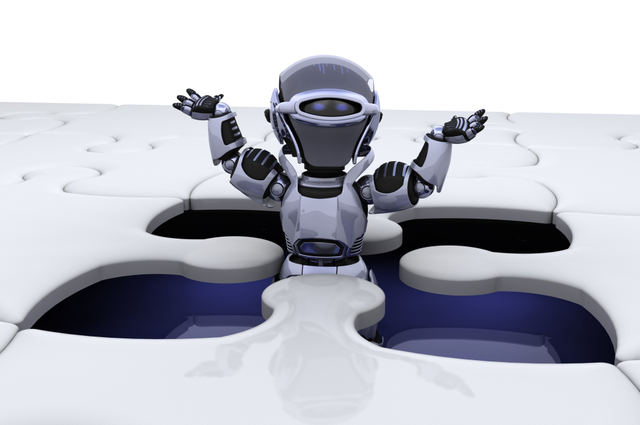 Why Some AI Models Fail Under Pressure – A DeepSeek AI Case Study
Why Some AI Models Fail Under Pressure – A DeepSeek AI Case Study  Various Ways to Sell Bitcoin for Cash Instantly
Various Ways to Sell Bitcoin for Cash Instantly  Understanding the Fundamentals of Intrusion Prevention Systems
Understanding the Fundamentals of Intrusion Prevention Systems